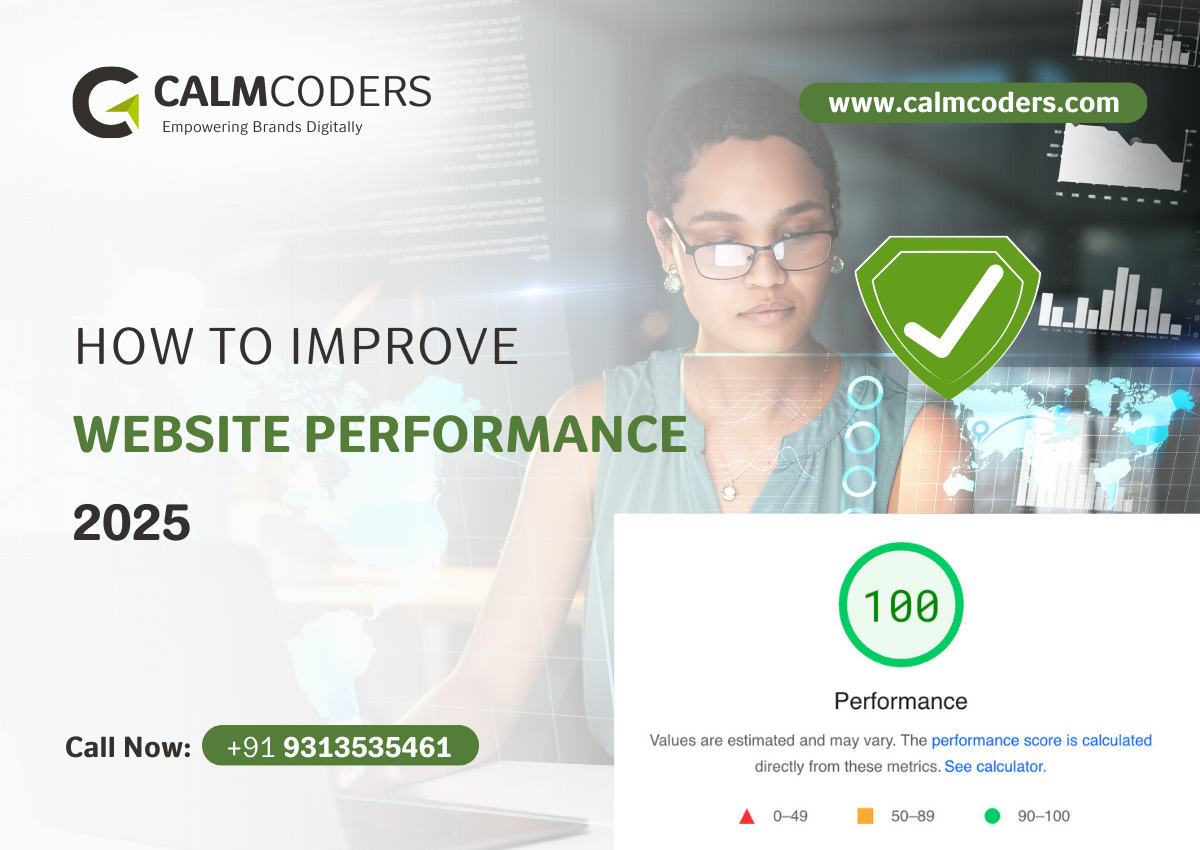Website performance is a critical factor that affects user experience, search engine rankings, and conversion rates. A slow website can lead to higher bounce rates and lower engagement, while a well-optimized website can drive traffic and improve business success. In this guide, we will explore actionable steps to improve website performance and enhance its efficiency.
Why Website Performance Matters
Better User Experience
A fast-loading website enhances user experience, keeping visitors engaged and reducing frustration. Slow websites often lead to higher bounce rates, negatively impacting overall site performance.
Improved SEO Rankings
Search engines, including Google, consider page speed as a ranking factor. A slow website can lead to lower search engine rankings, reducing your website’s visibility. Learn more about Google’s Core Web Vitals and their impact on rankings.
Higher Conversion Rates
Studies show that a one-second delay in page load time can reduce conversions by 7%. Ensuring your website loads quickly can lead to better user engagement and increased sales.
Now, let’s dive into the best strategies to improve website performance.
1. Optimize Images for Faster Loading
Images often account for a large portion of a webpage’s size. Optimizing them can significantly improve loading speed.
How to Optimize Images:
- Use compressed formats such as WebP, JPEG, or PNG.
- Resize images before uploading them to reduce file size.
- Use lazy loading to load images only when they are needed.
- Utilize image compression tools like TinyPNG, ImageOptim, or ShortPixel.
2. Minimize HTTP Requests
Each element on your webpage (such as images, CSS files, and JavaScript) generates an HTTP request. Reducing the number of requests speeds up loading time.
How to Reduce HTTP Requests:
- Minify CSS, JavaScript, and HTML using tools like UglifyJS and CSSNano.
- Combine multiple CSS and JavaScript files into a single file.
- Reduce third-party scripts and widgets that are not essential.
3. Enable Browser Caching
Caching allows web browsers to store commonly used files, reducing the time it takes to reload a page on subsequent visits.
How to Enable Caching:
- Use expires headers or cache-control rules in your .htaccess file.
- Leverage caching plugins like W3 Total Cache if using WordPress.
- Implement CDN caching for better performance.
4. Use a Content Delivery Network (CDN)
A CDN helps distribute your website’s content across multiple servers globally, reducing the load on your primary hosting server and improving page speed.
Best CDN Providers:
- Cloudflare (Free & Paid options)
- Amazon CloudFront
- StackPath
5. Optimize CSS and JavaScript
Poorly optimized CSS and JavaScript files can delay page rendering.
How to Optimize CSS and JavaScript:
- Minify CSS and JavaScript files to remove unnecessary spaces and characters.
- Use asynchronous loading to load JavaScript only when needed.
- Keep CSS in external stylesheets instead of inline styles.
For more insights, refer to CSS Tricks on Minification and Google PageSpeed Insights.
6. Reduce Server Response Time
A slow server response time can impact website performance regardless of other optimizations.
How to Improve Server Response Time:
- Choose a high-performance hosting provider.
- Use dedicated or cloud hosting instead of shared hosting.
- Optimize database queries and reduce excessive processing.
Compare hosting solutions at Hostinger, Bluehost, and SiteGround.
7. Optimize Your Database
For websites using databases (such as WordPress or WooCommerce), optimizing the database can enhance performance.
Database Optimization Tips:
- Remove unused data, such as post revisions and spam comments.
- Use database optimization plugins like WP-Optimize.
- Optimize MySQL queries and indexing for faster processing.
8. Implement Lazy Loading
Lazy loading defers the loading of images and videos until they are required, reducing initial page load time.
How to Enable Lazy Loading:
- Add the loading=’lazy’ attribute for images in HTML.
- Use lazy loading plugins like Lazy Load by WP Rocket.
9. Make Your Website Mobile-Friendly
Google prioritizes mobile-friendly websites, making it essential to optimize for mobile users.
How to Improve Mobile Performance:
- Use responsive design frameworks like Bootstrap or CSS Grid.
- Optimize images and fonts for mobile devices.
- Test mobile speed using Google’s PageSpeed Insights.
10. Remove Unnecessary Plugins and Scripts
Every extra plugin or script on your website adds to its load time. Reducing them can significantly improve performance.
How to Clean Up Your Website:
- Remove unnecessary plugins and only keep essential ones.
- Deactivate scripts that do not add value.
- Use lightweight themes and frameworks to ensure optimal performance.
Conclusion: Enhance Your Website for Maximum Performance
Improving your website’s performance involves optimizing various aspects, from reducing image sizes to improving server response times. By following these strategies, you can create a fast, efficient, and user-friendly website that ranks higher on search engines and keeps visitors engaged.
Need professional help optimizing your website? Calm Coders specializes in website performance optimization, ensuring your site loads faster and ranks better. Contact us today!